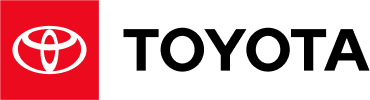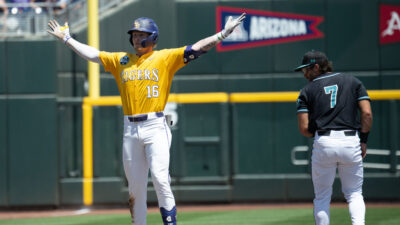I’m officially watching ESPN and the SEC Network on Sling TV
By Kevin Duffey
Published:
With new technology and innovation impacting every part of our lives, the way we consume sports continues to evolve.
As HD television penetrated every living room around the country, attendance at actual football games trended lower for years. Fans have become increasingly reluctant to spend money on gas, tickets, parking, expensive food & beverages all while missing out on all the great games going on elsewhere.
The idea of “cord cutting” and abandoning traditional cable service for more internet-based, on-demand like offerings has also become an interesting trend to watch. Cord cutting, however, has mostly be limited to non-sports fans and college kids until recently.
Earlier this month, we discussed how the 2015 season is the first football season where real cord cutting options are available for the college football fan.
During the upcoming season, we’ll document the process and our experience with watching football on some of these alternative options. Today, I’ll discuss my personal experience with jumping ship from traditional cable to Sling TV.
Sling TV, of course, is an internet based option for live television. Sling is known for being the first non-traditional cable option to offer live ESPN. The basic offering sells for $20/mo and includes ESPN.

Interestingly, the most annoying part of my transition to Sling came as I attempted to cancel my traditional cable service. This involved the large cable provider known as Comcast. Expecting an utterly miserable experience via the customer service phone line, I started the process on the Comcast website. After logging into my account, I searched for a good 15 minutes trying to find a way to cancel my service. No luck.
After doing some actual searches on Comcast’s website for the extremely rarely used keyword of “cancel”, I found a few posts on the user forum by customers complaining about not being able to find a way to cancel via the website. Other users replied with what I was hoping to avoid… “In order to cancel, you have to call the customer service phone number.” Ugh.
After dialing the phone number, giving a few pieces of personal information into the automated phone system, then giving the exact same pieces of information to the actual person who I eventually was connected to, I promptly told the rep that I’d like to cancel my service.
I don’t blame the representative as she was simply doing her job and likely following a strict script from Comcast, but our conversation went something like this:
Me: I’d like to cancel my service.
Comcast: I can do that for you. But first, can you tell me why?
Me: It’s too expensive, and I’m switching to something else.
Comcast: Can I interest you in the starter package which will be much less expensive?
Me: No. I’d like to cancel my service.
Comcast: Is there anyone else in the household that would like to consider the starter package.
Me: No. I’d like to cancel my service. And is that a real question?
Comcast: I’ve got one more option to present you with…
Me: No. I’d like to cancel my service.
Comcast: When would you like your cancellation to begin?
Me: Huh? Now.
This isn’t an exaggeration. They are quite persistent. After several annoying rounds of attempting to keep me as a customer via canned, script-based questions, the rep finally confirmed that my service would be cancelled.
Whew! I felt lighter already.
Next, I hopped on sling.com and registered a new account. I completed a simple online form where I filled out my contact information, my credit card information and selected the sports add-on (which includes SEC Network) for an additional $5/month. Then, I was finished. I literally signed up for sling.com in about 90 seconds. It couldn’t have been easier.
After registering, I downloaded the sling app, logged in and a window popped up on my Macbook with live television. I had a new television provider up and running about three minutes after I finished that awesome conversation with Comcast that I mentioned above. Impressive!
Here’s the summary of what I purchased: Sling’s Live TV package for $20/mo which includes channels like AMC, TNT, ESPN, ESPN2, etc. (see the full list here). I added the Sports package to get ESPNU, SEC Network and ESPNNews for an additional $5/mo. Taxes added $3 and change per month for a total overall monthly charge of $28 and change.
Now, I actually made a mistake as I wanted to get the free Roku stick which I saw being promoted by Sling. The Roku stick plugs right into the HDMI port on a television, and then you can stream Sling live TV through it right into your television. I’d like to avoid buying the Roku stick.
To figure out how to get my free Roku stick, I clicked on the live chat option on sling.com to get connected to a service rep. Within a minute, I was live chatting with a support person from Sling (pay attention Comcast!). I inquired about the free Roku stick promotion. It was explained that I would need to prepay for three months of the service in order to get the Roku stick mailed to me. I had no problem with that, and the customer service rep changed my plan to the three months of prepaid service right over the chat window. He said to expect a Roku stick at my house within a week. Very nice.
I’m officially done with traditional cable bundle which was costing me over $100/mo mostly for a million channels that I didn’t even know existed.
I’m trying out Sling TV, and my first impressions are great. I expect a few bumps in the road with a relatively new company and relying on an internet connection for live TV, but overall, I expect a good experience. If things change, I imagine canceling Sling will be much easier than canceling Comcast.
Stay tuned as I update readers in a few months when the season gets underway with my experience of staying on top of SEC football without traditional cable service…
A graduate of the University of Florida and founder of Saturday Down South, Kevin is a college football enthusiast.